- Open Firefox
- Type about:config in the address(url) bar, Hey I am warned, just by following your words (are you getting the following warning!)
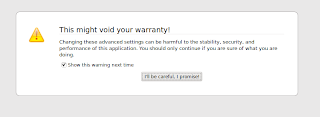 Just click "I'll be careful, I promise" (friend you are going to follow my words, don't worry try it)
Just click "I'll be careful, I promise" (friend you are going to follow my words, don't worry try it)
Use the Filter Bar to search the following and double click on the row
| Search and change default value by double click |
|
|
| Type | Preference Name | Default Value |
| Boolean | network.http.pipelining | TRUE |
| Boolean | network.http.pipelining.maxrequests | 8 |
| Boolean | network.http.proxy.pipelining | TRUE |
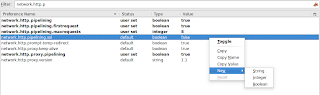
| Create by right click |
|
|
| Type | Preference Name | Default Value |
| Boolean | network.http.pipelining.firstrequest | TRUE |
| Integer | nglayout.initialpaint.delay | 0 |
| Integer | content.notify.interval | 0 |
Now restart your browser and realise the speed (Amazing, Right!)
No comments:
Post a Comment