Learn / get to know how to do some thing in step by step process (every post is posted only after personal experience on the described task)
Monday 15 November 2010
Rain water harvesting
Go through the attached new article released in The Hindu at 3rd page of 15th Nov, 2010 (courtesy - the Hindu)
Wednesday 3 November 2010
Intalling Postgres, Apache and PHP in Kubuntu (Linux)
Download source archive files of PostgreSQL, Apache and PHP from respective project sites. Currently supported versions are given as reference. Take the latest point release (denoted as x below) from the sites:
1. http://www.postgresql.org/ftp/source/v8.4.4/postgresql-8.4.4.tar.bz2
2. http://httpd.apache.org/download.cgi#apache22
3. http://in2.php.net/get/php-5.3.3.tar.bz2/from/a/mirror (if this download is not found go to http://in2.php.net/downloads.php and click on the latest version to download)
Postgresql
1. tar xvjf postgresql-8.4.4.tar.bz2
2. cd postgresql-8.4.4/
3.a. su (i.e change to super use)
b. apt-get install tcl
c. apt-get install tcl-dev
d. ./configure --with-tcl
4. make
5. make install
6. mkdir /usr/local/pgsql/data
7. chown postgres:postgres /usr/local/pgsql/data/
8. su postgres
9. /usr/local/pgsql/bin/initdb -D /usr/local/pgsql/data/
10. /usr/local/pgsql/bin/pg_ctl -D /usr/local/pgsql/data start&
11. /usr/local/pgsql/bin/psql template1
12. exit (from db)
13. a. /usr/local/pgsql/bin/createuser leatherlink
b. exit as postgres user
14. cp contrib/start-scripts/linux /etc/init.d/postgresql
15. chmod a+x /etc/init.d/postgresql
16. /etc/init.d/postgresql restart
17. nano /home/leatherlink/.bashrc
export PATH=/usr/local/pgsql/bin:$PATH
18. psql template1
CREATE DATABASE leatherlinkdb;
\c leatherlinkdb
CREATE LANGUAGE plpgsql;
CREATE LANGUAGE pltcl;
\q
Apache:
1. cd
2. tar xvjf httpd-2.2.xx.tar.bz2
3. cd httpd-2.2.xx/
4. ./configure –enable-so
5. make
6. a. su
b. make install
7. /usr/local/apache2/bin/apachectl start
8. /usr/local/apache2/bin/apachectl stop
9. cp /usr/local/apache2/bin/apachectl /etc/init.d/httpd
10. /etc/init.d/httpd restart
PHP
1. cd
2. tar xvjf php-5.3.2.tar.bz2
3. cd php-5.3.2/
4. a. apt-get install libxml2-dev
b. apt-get install openssl
apt-get install libcurl4-openssl-dev
(http://linux.goeszen.com/missing-openssl-evp-hmac.html)
c. ./configure –with-pgsql –with-apxs2=/usr/local/apache2/bin/apxs –with-curl=/usr –enable-calendar –with-curl –enable-dba –enable-ftp –with-zlib-dir –enable-soap –with-regex=php –with-openssl –enable-bcmath
5. make
6. a. su
b. make install
7. cp php.ini-development /usr/local/lib/php.ini
8. /usr/local/apache2/conf/httpd.conf
SetHandler application/x-httpd-php
SetHandler application/x-httpd-php-source
AllowOverride All
9. /usr/local/apache2/bin/apachectl restart
Friday 16 April 2010
Firefox - Multiple Profiles in Linux
I want to use the same computer and browser to see my two email accounts(!) of same provider (say google), or I want to browse to live and testing applications (with code and db in same location) - I cannot use the same browser with same profile either one has to be logged out
Solution - multiple profiles :-)
Create New Profile:
Open konsole or the Run Command and type
firefox -P profile_name -no-remote
find the following pop up, where click on create new profile and type the name of new profile (if have already created one profile just click on it to open the same
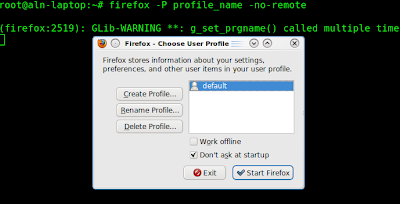
Friday 9 April 2010
Firefox Speed Up
- Open Firefox
- Type about:config in the address(url) bar, Hey I am warned, just by following your words (are you getting the following warning!)
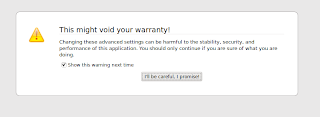 Just click "I'll be careful, I promise" (friend you are going to follow my words, don't worry try it)
Just click "I'll be careful, I promise" (friend you are going to follow my words, don't worry try it)
Use the Filter Bar to search the following and double click on the row
| Search and change default value by double click |
|
|
| Type | Preference Name | Default Value |
| Boolean | network.http.pipelining | TRUE |
| Boolean | network.http.pipelining.maxrequests | 8 |
| Boolean | network.http.proxy.pipelining | TRUE |
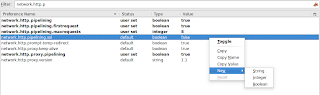
| Create by right click |
|
|
| Type | Preference Name | Default Value |
| Boolean | network.http.pipelining.firstrequest | TRUE |
| Integer | nglayout.initialpaint.delay | 0 |
| Integer | content.notify.interval | 0 |
Now restart your browser and realise the speed (Amazing, Right!)
Tuesday 23 March 2010
Open Office Speed up
Make more spaces for faster working
- Reduce no. of steps of undo (only a developer needs more steps to be enabled for undo, he/she too need that in any text editor not in office tool)
- Allocate more cache memory for better performance
- Remove java run time environment
open any open office application - oowriter, oocalc, ooimpress etc
Menu: Tools > Options
 This shall changed as follows
This shall changed as follows Don't forget to uncheck " use java runtime enviironment"
Don't forget to uncheck " use java runtime enviironment" Now enjoy the faster working environment in open office
Now enjoy the faster working environment in open officecoutesy: ghacks
Sunday 24 January 2010
My French Learning 4 - numbers
Pagdoneg!, Commet ali vu?
Merci bukku
Now we will see the numbers as spelled in French (courtesy Mr Nabeel, who taught it orally and about.com, where I found the numbers with sound)
Learn how to count in French - click on the links to hear each number pronounced in French. French numbers 0 to 19 are pretty easy - it's just a matter of memorization.
0 zéro
1 un
2 deux
3 trois
4 quatre
5 cinq
6 six
7 sept
8 huit
9 neuf
10 dix
11 onze
12 douze
13 treize
14 quatorze
15 quinze
16 seize
17 dix-sept
18 dix-huit
19 dix-neuf
My French Learning 3
| Greeting words: | |
| hello, good day, good morning | bonjour |
| thanks | merci |
| Well, fine, good | bien |
| Bye | ougwa |
| | |
| Expression words: | |
| Excuse me, sorry | Pagdoneg |
| Please | Silvuplay |
| little | anm pu |
| | |
| Negative Words: | |
| Beginning with en / na | |
| Ending with pa | |
| | |
| Conjunction words: | |
| and | a |
| but | mey |
| but, yes | mey oui |
| it | Sa |
| is | ey |
| | |
| It is | sey |
| | |
| here | isi |
| Down there | la ba |
| | |
| its here | seyt isi |
| it is not here | seyna pat isi |
| It is down there | sey la ba |
| it is not down there | seyna pala ba |
In the three days gap I learnt some basic question and answer words/sentences, some may be I have mentioned earlier, but for the sake of wholesome view, I am mentioning collectively
| Questions / Answers: | |
| Question | Escu |
| How | Commo |
| Where | Wo |
| | |
| Do you understand | Escu vu componey |
| Yes, I understand a little | oui, Zu compone anm pu |
| No, i don't understand | No, Zuen Compone pa |
| | |
| How are you | Commot ali vu |
| I am fine (very well), Thanks | zuvet bien, merci |
| very well, thanks and you | thre bien , merci, a vu |
| I am not fine, Sorry | Zuen ve pa thre bien, pagdoneg |
Verbs
pagle - speak
to come... numbers
Monday 18 January 2010
Don't do unnecessary clicks to see if any mail is dropped in
Are you a person to see informations immediately when it is dropped in your inbox?
Then try this, you will appreciate it, I have experienced it and using for three four days now

Enable "Title tweaks" in Google labs (if you have not enabled google labs enable it, it is available in Settings)
At once you receive a new mail in your inbox it will be shown in the Tab title and Browser title if that page is opened (the title previously would be "Gmail - google mail - Inbox-your email id", after enabling title tweak it will appear as "Inbox - you email id-gmail- google mail"
Enjoy the facility
For more go to google labs
My French Learning 2
la angley - English
lu foncsey - French language
Compone - understand
pagdoneg - excuse me, sorry
Escu - 'makes any sentence into a question'
Escu vu componey - Do you understand
zu compone an pu - I understand little
Escu vu componey lu fonsey - Do you understand French
zuen compone pa lu fonsey - I donot understand French
Madnmozzale - Miss
Maddame - madame
Mosuer - Mr, Sir
vouz et amerrica - Are you American
Oyi madnmozzale - Yes miss
My French Learning
At once it was decided that I am going to Societe Tan Aliz, Ouagadougou, Burkina Faso - I searched for sites to learn French, I finalized with two references as http://www.bonjour.com/ and http://www.frenchassistant.com/
Here I will write the words / sentences that I learnt in French (Francais) (mind that spelling may not be correct, it will written to match the pronunciation)
bonjour - good morning
bonsoir - good evening
After arriving at Ouagadougou and visiting factory, started to converse with people and started to learn, little faster
bonniue - good night
bien - good
sawa - fine
bien dhormi - Had good sleep
wala - exactly
Oyi - yes
Mr Nabeel, one of my friend in Ambur and now at Tan Aliz has given a learn by hearing by Pimsluer, which is a real good guide in training one to talk french perfect, I started with Lesson 1 of Part I (there are three parts and almost 30 lessons of 30 minutes each)
yaou san sukre - yougurt without sugar
pathronm - boss
lu - water
