I want to use the same computer and browser to see my two email accounts(!) of same provider (say google), or I want to browse to live and testing applications (with code and db in same location) - I cannot use the same browser with same profile either one has to be logged out
Solution - multiple profiles :-)
Create New Profile:
Open konsole or the Run Command and type
firefox -P profile_name -no-remote
find the following pop up, where click on create new profile and type the name of new profile (if have already created one profile just click on it to open the same
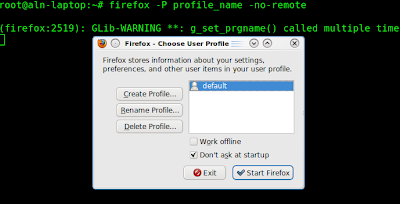
No comments:
Post a Comment